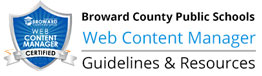How To...
Page Navigation
-
Updates for Schools
- Calendar Request Form to Import Meetings/Events
- Add Direct Talk and Text Links
- Add a Page to a Section - Financial Reports Example
- Add Homepage Banner
- Buzzworthy | Homepage Graphics
- Buzzworthy | Template Resources | Files & Folders
- Update Homepage Banner
- School Logo Update
- Update Cafeteria and or Site Shortcut Document Link
- Add A Page Anchor/Bookmark
- Add A Shared App to Your Page
- Add a Site Shortcut App Link
- Add a Submit Button to a Minibase App
- Add an app to a page
- Add Canonical URL
- Changing Link Colors
- Headers
- How to embed Facebook to Homepage
- How to Use Apps
- Removal of Old Content
- Remove Staff Directory Filter (Departments Only)
- Request a Friendly URL
- Reviewing Survey/Form Results
- Search my website for a topic, word, or phrase.
- Share A Survey/Form
- Single Sign-On Quick Reference
- Update Contact Information
Update Contact App Information
-
To change the information in the contact app, do the following:
- Login to Schoolwires
- Navigate to the page to change
- Click the Edit Page button in the upper right corner of the content page (this shortcut will open the page in Site Manager)
- Choose the Contact Us app
- Click the Green circle in the middle of the app
- Make desired changes
- Click Save
- Exit the app
- Verify your changes on your webpage
Note: If the Contact Us app is shared, you will need to access it from the source app. The source location will be in the text/instructions when you attempt to access the app in Site Manager.