- BCPS Website Resources and Support
- Website Update Request Form
News and Updates
Page Navigation
Website Update Request Form
-
In preparation for the migration, the District will temporarily restrict access to all school and District websites starting October 8, 2024. This measure is essential to ensure consistency and maintain the integrity of the migration of all websites on the browardschools.com domain. Please note that all websites will remain live; however, all WCM's editing access to Schoolwires will be disabled.
The Website Update Request Form is for submissions by WCMs Only.
You can bookmark this link to access the form directly, https://forms.office.com/r/G9fB65KrUf
Frequently Asked Questions
-
Check back often as we will be updating the FAQs regularly.
Content Accordion - Custom Version
-
What is the Website Update Request Process?
Schools and Departments will request website updates during the temporary restriction period by completing the Website Update Request Form.
-
What is the WCMs Responsibility?
WCM Responsibilities
- Provide all relevant details in the Website Update Request Form available on the WCM Resource website.
- Submit requests five-business days prior to requested change date.
- Submit ADA-Compliant attachments.
- Be available for questions if needed.
- Provide a secondary contact.
- Obtain administrative approval prior to request submittal.
-
Where is the Website Update Request Form located?
The Website Update Request Form is a Microsoft Form embedded into the Website Update Requests webpage on the WCM Resources Website.
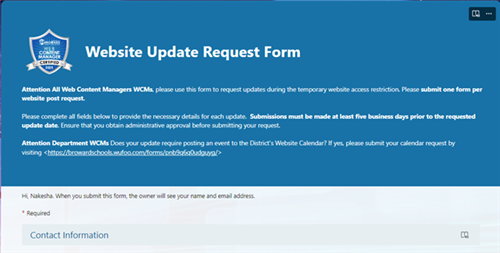
-
I have an emergency update what do I do?
If an update requires urgent attention, please clearly mark it as an emergency in the Website Update Request Form to ensure it is prioritized for expedited review and processing.
-
Will WCM's need new training for the new website?
Yes, all Web Content Managers will receive thorough training on using Composer before the go-live date. Stay tuned - training dates will be coming soon!
-
What do we do if we need a backup person at our site?
Please contact your principal/director to provide a backup person for your location. Once identified, please share that person’s name with the District Web Team so they can be included in the Finalsite Composer trainings.
-
Will the District apps transfer?
Yes, all active apps on active webpages will migrate to Composer. Inactive apps will not transfer over to Composer and will remain within Schoolwires.
-
Will I still be able to update my school calendar?
School WCMs can request for an update to be made to your school calendar by submitting your request using the Website Update Requests form on the WCM Resources Website. Select the School Calendar/Upcoming Events Requirements.
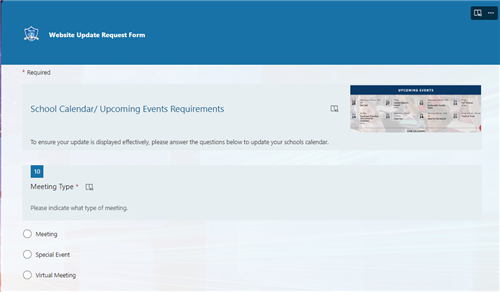
-
Who will be updating the websites?
A new Web Content Manager (WCM) Update Team has been created to manage all updates, which will ensure consistency and document all website changes during the restriction period.
-
What is the Temporary Restriction Period?
Effective Date: October 8, 2024, through the remainder of the 2024/25 school year.
-
When can WCMs submit a request?
Submissions must be made at least five business days prior to the requested update date.
-
Do we need to remove inactive pages all together?
Yes, all inactive pages need to be deleted by WCMs. Instructions for removing inactive pages can be found in the September Updates .
-
How will WCMs Recieve Updates?
Detailed instructions on the website update process will be available to existing WCMs on the WCM Resource website, via the Monthly Communiqué and during the WCM Quarterly Meetings.
-
When we're inactive before training, can an additional person become a second WCM so they can submit change requests?
The Website Update Requests form is exclusively for WCMs. However, an Office Manager, Principal/Assistant Principal, Administrator/Director, or School/Department staff member may serve as the secondary contact.
-
Will we have view access in Schoolwires after October 8, 2024? Will a tool be available to export
Website Content Managers (WCMs) will no longer have direct view or edit access to their websites within Schoolwires. If you need to view the backend of your website, please contact the District Web Team by submitting a Helix/Remedy ticket by emailing itservicedesk@browardschools.com.
-
What should I do if I am a new Web Content Manager and currently do not have access to my site?
If you are a new or existing Web Content Manager and do not have access to your site via Schoolwires (prior to October 8), please contact the District Web Team by submitting a Helix/Remedy ticket by emailing itservicedesk@browardschools.com.
-
Suppose you have an inactive app on an active page. Will the inactive app transfer over?
No, only active apps on active pages will be migrated to Composer.
-
Should we update the current information or wait if we are building a new site?
If you have web updates, please continue to make changes to your websites prior to October 8.
-
Will the new site (Composer) work with JavaScript? Will it work with dynamic content?
Yes, Composer works with JavaScript and dynamic content through an Embed element. Embed elements are similar to the Embed apps we currently use in Schoolwires for JavaScript web programming.
-
Can I submit more than one request in a form?
No! Please submit one form per website post request.
Department WCMs
-
Does your update require posting an event to the District's Website Calendar? If yes, please submit a Calendar Request Form

