- Broward County Public Schools
- Instructional & Digital Materials
Innovative Learning
Page Navigation
- Overview
- Dates for the Superintendent Review Committee and Location
- Department Units
- Digital Citizenship Resources
- Distance Learning
- Innovative Learning Programming
- Innovative Learning Video On Demand
- Instructional & Digital Materials
- Instructional Technology
- Library Media Services
- Staff Directory
- Verizon Innovative Learning Schools
Instructional & Digital Materials
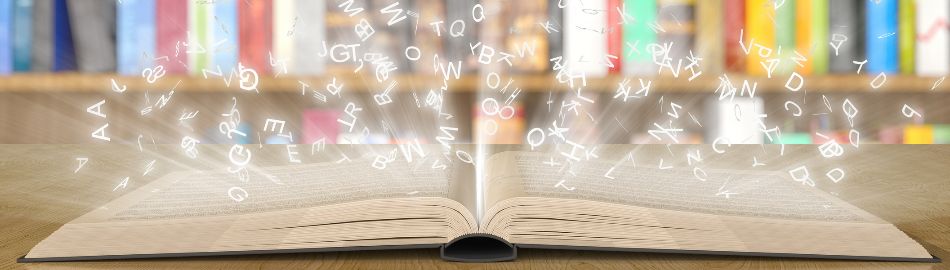
-
(Download Adobe Acrobat Reader to view or print PDF)
The Instructional & Digital Materials team strives to provide Broward County Public Schools with information regarding instructional materials that support 21st Century teaching and learning. Instructional Resources personnel are dedicated to providing the highest quality instructional materials to students and teachers. We are driven to affect student achievement and to acquire, organize, and make available the sources of information needed to purchase and maintain the District’s instructional materials.
Instructional Materials Adoption Information
-
Instructional Materials for Community Review
-
Public Notice for Science Adoption
-
Textbook Adoption Process
Broward County Public Schools follows the Florida Adoption process model.
The Florida Instructional Materials Department coordinates the Florida Adoption process. Each year, the Florida Instructional Materials Department adopts titles for specific courses within a subject area or areas. The subject areas adopted rotate over a course of five-year to ensure that all subject areas have current instructional materials.
The Florida adoption process begins with an announcement of the adoption and publication of the specifications for adopted materials. Specifications are based on Florida Statutory requirements for instructional materials and center on content, presentation, and learning strategies. Most but not all submitted instructional materials are provided in print and digital or electronic format. Announcements, specifications, processes and procedures, and reports are published at fldoe.org/academics/standards/instructional-materials
Teachers throughout Florida review the titles submitted by publishers against specifications develop. This in-depth review takes several months to complete. Review results are compiled and all titles that meet the specifications are included on the list of Adopted Materials.
The Florida DOE enters into a contract with each publisher on the list of Adopted Materials to provide the exact title approved to Florida School Districts for a period of time, usually five years.
Broward Adoption Process
The Innovative Learning Department coordinates the Broward Adoption Process. The Broward adoption process selects one title per course for use in all schools. The steps in the process are as follows:
- Announcement of Titles and Specifications
This title must be on the list of Florida Adopted Instructional Materials. Working with curriculum supervisors, the core courses needing new instructional materials in a subject area are identified and the adoption is announced to the vendors submitting titles for Florida Instructional Materials Adoption. Meetings are held with vendors to inform them of the Florida Instructional Materials specifications and specific Broward requirements. Broward requirements are based on School Board Policy 6308, Broward curricular programs, the Broward Strategic Plan, and Broward technical requirements. - Adoption Committee Review
Broward subject-area expert teachers are recruited to serve as the voting members of the Adoption Committee. The Adoption Committee completes an in-depth review of the submitted materials. Program experts from Exceptional Student Education, English Language Learning, Diversity, and Instructional Technology are recruited as non-voting members to review the adopted titles and provide reports on the suitability of the titles to the Adoption Committee. Community volunteers and parents are recruited as non-voting members to review the program and provide reports to the Adoption Committee. The Adoption Committee ranks the submissions based on their reviews and the reports of the non-voting committee members. - Feedback from Teachers
Links to the digital versions of the top ranked submissions in each course are made available to all classroom teachers for review and comments. - Cost and Implement Proposals
Curriculum supervisors, program experts, and Innovative Learning & Arts staff create implementation options. Cost proposal based on implementation options are requested for the top ranked submissions. - Identification of Title
A selection matrix is created in which includes the rankings from the Adoption Committee, feedback from the teachers, and the cost proposal for the implementations. The selection matrix is presented to senior management and a title is selected.
- Announcement of Titles and Specifications
Instructional Materials
-
Teacher’s Guidebook: Getting Started with Applications
-
Instructional Materials Titles
-
Elementary School (K-5) Materials
Textbook and External Tools within Canvas
Integrating textbook and external tools within Canvas is as easy as 1, 2, 3. You can find information about each textbook and external tools available in Canvas in the link below. Step by step guides are included as well as links to additional resources. https://browardschools.instructure.com/courses/123
Language Arts (Benchmark Advance)
- Teachers:
- Teachers can access via the ThinkCentral app on the SSO LaunchPad.
- Teachers can access the core components via the “Online Textbooks” app in the SSO LaunchPad which redirects to the Textbooks Sharepoint.
- Students:
- Student can access via the ThinkCentral app on the SSO LaunchPad.
- Students can access the core components via the “Digital Student Resources” app in the SSO LaunchPad which redirects to the Student Resources course in Canvas.
Mathematics (enVision)
- Teachers:
- Teachers can access materials via the Savvas Easybridge icon on the SSO LaunchPad.
- Teachers can access the core components via the “Online Textbooks” app in the SSO LaunchPad which redirects to the Textbooks Sharepoint.
- Students:
- Students can access materials via the Savvas Easybridge icon on the SSO LaunchPad.
- Students can also access the core components via the “Digital Student Resources” app in the SSO LaunchPad which redirects to the Student Resources course in Canvas.
Science (STEMscopes & Science A-Z)
- Teachers:
- Teachers can access via the STEMscopes app on the SSO LaunchPad.
- Teachers can access via the Science A-Z app on the SSO LaunchPad.
- Teachers can also access the core components via the “Online Textbooks” app in the SSO LaunchPad which redirects to the Textbooks Sharepoint.
- Students:
- Students can access via the STEMscopes app on the SSO LaunchPad.
- Students can access via Science A-Z app on the SSO LaunchPad.
- Students can access the core components via the “Digital Student Resources” app in the SSO LaunchPad which redirects to the Student Resources course in Canvas.
Social Studies (HMH Libraries K-5 and DBQ 4/5)
- Teachers:
- Teachers can access digital versions of select HMH materials via Canvas Commons.
- Teachers can access via the DBQ app on the SSO LaunchPad or Textbooks Sharepoint.
- Students:
- Students can access via DBQ app on the SSO LaunchPad or Student Resources course.
- Teachers:
-
Middle School (6-8) Materials
Textbook and External Tools within Canvas
Integrating textbooks and external tools within Canvas is as easy as 1, 2, 3. You can find information about each textbook and external tools available in Canvas in the link below. Step by step guides are included as well as links to additional resources. https://browardschools.instructure.com/courses/123
Developmental Language Arts
- iLitELL:
- Teachers and students can access iLitELL via the Savvas Easybridge app on the SSO LaunchPad.
English Language Arts
- Into Literature:
- Teachers and students can access Into Literature via the Ed: Your Friend in Learning app on the SSO LaunchPad.
Intensive Reading
- System 44 & Read 180:
- Teachers and students can access System 44 & Read 180 via the SAM app on the SSO LaunchPad.
Mathematics
- Teachers and students can access enVision via the Savvas Easybridge icon on the SSO LaunchPad.
Science (STEMscopes for Earth/Life/Physical; HMH Dimensions for GEARS)
- Teachers:
- Teachers can access via the STEMscopes app on the SSO LaunchPad.
- Teachers can access the core components via the “Online Textbooks” app in the SSO LaunchPad which redirects to the Textbooks Sharepoint.
- Students:
- Students can access via STEMscopes app on the SSO LaunchPad.
- Students can access the core components via the “Digital Student Resources” app in the SSO LaunchPad which redirects to the Student Resources course in Canvas.
- Gears can be accessed via the HMH ED app on the SSO LaunchPad.
Social Studies
- 6th grade World History (Cengage):
- Teachers can access via the Cengage landing page available on the Textbooks Sharepoint.
- Students can access via the “Digital Student Resources” app on the SSO LaunchPad or Student Resources course in Canvas.
- 7th grade Civics (HMH):
- Teachers:
- Teachers can access via the HMH landing page available on the Textbooks Sharepoint.
- Teachers and students can access via the HMH ED app on the SSO LaunchPad.
- Teachers can import the entire common cartridge file into a Canvas course and share resources with students through their Canvas course.
- Students:
- Students can access via the HMH ED app on the SSO LaunchPad.
- Students can access the flat student edition in the Student Resources course in Canvas.
- Teachers:
- 8th grade US History:
- Teachers and students can access via the TCI app on the SSO LaunchPad or Student Resources course in Canvas.
World Languages
- Spanish and Spanish for Speakers is available via Canvas Commons. These need to be imported into active courses for teacher and student use.
- French (Bien Dit) is available for teachers and students via the HMH Core app on the SSO LaunchPad and available via Canvas Commons. These need to be imported into active courses for teacher and student use.
- iLitELL:
-
High School (9-12) Materials
Textbook and External Tools within Canvas
Integrating textbook and external tools within Canvas is as easy as 1, 2, 3. You can find information about each textbook and external tools available in Canvas in the link below. Step by step guides are included as well as links to additional resources. https://browardschools.instructure.com/courses/123
Developmental Language Arts
- iLitELL:
- Teachers and students can access iLitELL via the Savvas Easybridge app on the SSO LaunchPad.
English Language Arts
- Into Literature:
- Teachers and students can access Into Literature via the Ed: Your Friend in Learning app on the SSO LaunchPad.
- Vocabu-lit & Connections
- Teachers and students can access Vocabu-lit & Connections via Canvas courses by clicking Perfection Next on the course's navigation.
Intensive Reading
- System 44 & Read 180:
- Teachers and students can access System 44 & Read 180 via the SAM app on the SSO LaunchPad.
Mathematics
- Teachers:
- Teachers can access Savvas enVision textbooks via the Savvas Easybridge icon on the SSO LaunchPad.
- Teachers can access Cengage titles via Canvas by following the instructions here: Digital Resources, Easy as 123.
- Teachers can access ALEKS via the McGraw-Hill icon on the SSO LaunchPad.
- Teachers can access BFW materials via the Sapling Learning icon on the SSO LaunchPad.
- Students:
- Students can access all of their textbooks via the Student Resources course in Canvas.
- Students can access their textbooks on the SSO LaunchPad.
Science
- Teachers:
- Teachers can access the materials via the “Online Textbooks” app in the SSO LaunchPad which redirects to the Textbooks Sharepoint.
- Students:
- Students can access all of their textbooks via the Student Resources course in Canvas.
Social Studies
- Teachers:
- Teachers can access Social Studies materials via the Textbooks Sharepoint.
- Students:
- Students can access all of their textbooks via the Student Resources course in Canvas.
- Economics (EMC):
- Teachers and students can access via the EMC app in the SSO LaunchPad.
- US Government (Cengage):
- Teachers:
- Teachers can access via Cengage landing page available on the Textbooks Sharepoint.
- Students:
- Students can access via the “Digital Student Resources” app on the SSO LaunchPad or Student Resources course in Canvas.
- Teachers:
- US History (HMH):
- Teachers:
- Teachers can access via the HMH ED app on the SSO LaunchPad.
- Teachers can access the flat teacher edition in the Student Resources course in Canvas.
- Teachers can import the entire common cartridge file into a Canvas course and share resources with students via Canvas.
- Students:
- Students can access via the HMH ED app on the SSO LaunchPad.
- Students can access the flat student edition in the Student Resources course in Canvas.
- Teachers:
- World History (HMH):
- Teachers:
- Teachers can access via HMH ED app on the SSO LaunchPad.
- Teachers can access the flat teacher edition in the Student Resources course in Canvas.
- Teachers can import the entire common cartridge file into a Canvas course and share resources with students via Canvas.
- Students:
- Students can access via HMH ED app on the SSO LaunchPad.
- Students can access the flat student edition in the Student Resources course in Canvas.
- Teachers:
World Languages
- Spanish and Spanish for Speakers is available via Canvas Commons. These need to be imported into active courses for teacher and student use.
- French (Bien Dit) is available for teachers and students via the HMH MyHRW app on the SSO LaunchPad.
- iLitELL:
-
Online Textbook Access
Per state statute, students are given the opportunity to receive their core textbook in print or digital format. All of Broward’s core instructional materials are available to students on the Student Resources Canvas Course (login required). Middle and High School students and parents have the option of receiving their take-home materials in digital format. Simply complete the Optional Access to Instructional Materials form and return to your homeroom teacher.
Contact Information
-
Innovative Learning
600 SE Third Avenue
Fort Lauderdale, Florida 33301
Phone: --
Dr. Sherri N. Wilson
Director
Instructional & Digital Materials
-
Nathan Clock
Instructional and Digital Materials AnalystDelania Moncrief
Distribution FacilitatorJason Dixon
Technical Service Specialist

