- Broward County Public Schools
- Instructional Technology
Innovative Learning
Page Navigation
- Overview
- Dates for the Superintendent Review Committee and Location
- Department Units
- Digital Citizenship Resources
- Distance Learning
- Innovative Learning Programming
- Innovative Learning Video On Demand
- Instructional & Digital Materials
- Instructional Technology
- Library Media Services
- Staff Directory
- Verizon Innovative Learning Schools
Instructional Technology

-
(Download Adobe Acrobat Reader to view or print PDF)
The Instructional Technology team assists in opening the digital doorway for all learners in the district, including students, teachers, and staff, through customized training, modeling, and ongoing support. Instructional Technology Facilitators work with schools to develop pathways to personalized learning through the various digital programs, tools, and resources throughout the district.
Content Accordion
-
Canvas Learning Management System (LMS)
Broward County Public Schools has selected Canvas as our K-12 Learning Management System (LMS).
Teachers and students can log on to Canvas through their Clever dashboard using their Active Directory username and password.
Learn More About Canvas this Year!
Training opportunities will be posted in Learning Across Broward (LAB) for teachers, administrators, and district personnel.The following Canvas Courses will be offered multiple times throughout the school year. Check Learning Across Broward (LAB) for the most current offerings.
- Canvas for Teachers, F2F & Online
- Blended Learning Tips & Tricks in Canvas, F2F & Online
- Formative & Summative Assessments in Canvas, F2F & Online
- Collaborative Projects in Canvas, F2F
- Best Practices for Creating Online Assignments, Office365 & Canvas, F2F
- Canvas Champions: Looking for a Canvas Champion at every school!
- Getting Started w/Canvas - Substitutes (Webinar)
Want to keep up with what's new in Canvas and the Digital Resources available? Check out this course available in Canvas.
DIGITAL RESOURCES - EASY AS...1-2-3!
-
Digital Textbook Access
Click here for Student Resources Digital Textbooks & Digital Resources
Click here for DIGITAL RESOURCES - EASY AS...1-2-3!
(Online repository for Broward County Public School's instructional materials, Canvas resources, and all kinds of really cool learning tools is just what you need.)
-
Discovery Education

Discovery Education is the global leader in standards-based digital content for grades K-12. Featuring tens of thousands of standards-aligned and searchable videos, images, primary source documents, podcasts, audiobooks, articles and more. Discovery Education has long been a “must-have” cross-curricular K-12 digital content resource for educators across the country. Serving 4.5 million educators and over 50 million students. With its new Streaming interface, Discovery Education continues to transform teaching and learning with award-winning multimedia content. In addition to an updated look and feel, the content creation tools within the services’ new Studio feature will allow teachers and students to collaborate in real-time on virtual projects. These features can be controlled by the teacher to monitor interactions, provide instant grading feedback, review progress, and more.
Accelerate student achievement in your classroom by capturing the minds and imaginations of students with the fascination of Discovery, tapping into students’ natural curiosity and desire to learn.
-
Meet the Team
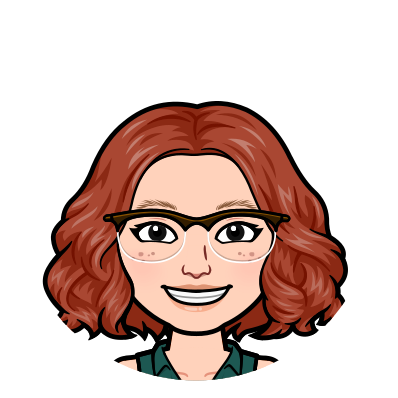
Jaclyn Sherman
Project ManagerThe Instructional Technology unit of the Department of Innovative Learning provides instructional support to all Broward schools in the integration of technology and the shift to personalized learning, offering a variety of professional learning opportunities, both online and face to face. The 2023-2024 school year brings many digital applications to Broward schools, teachers and students, along with a menu of support options. 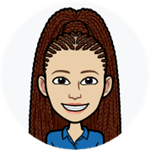
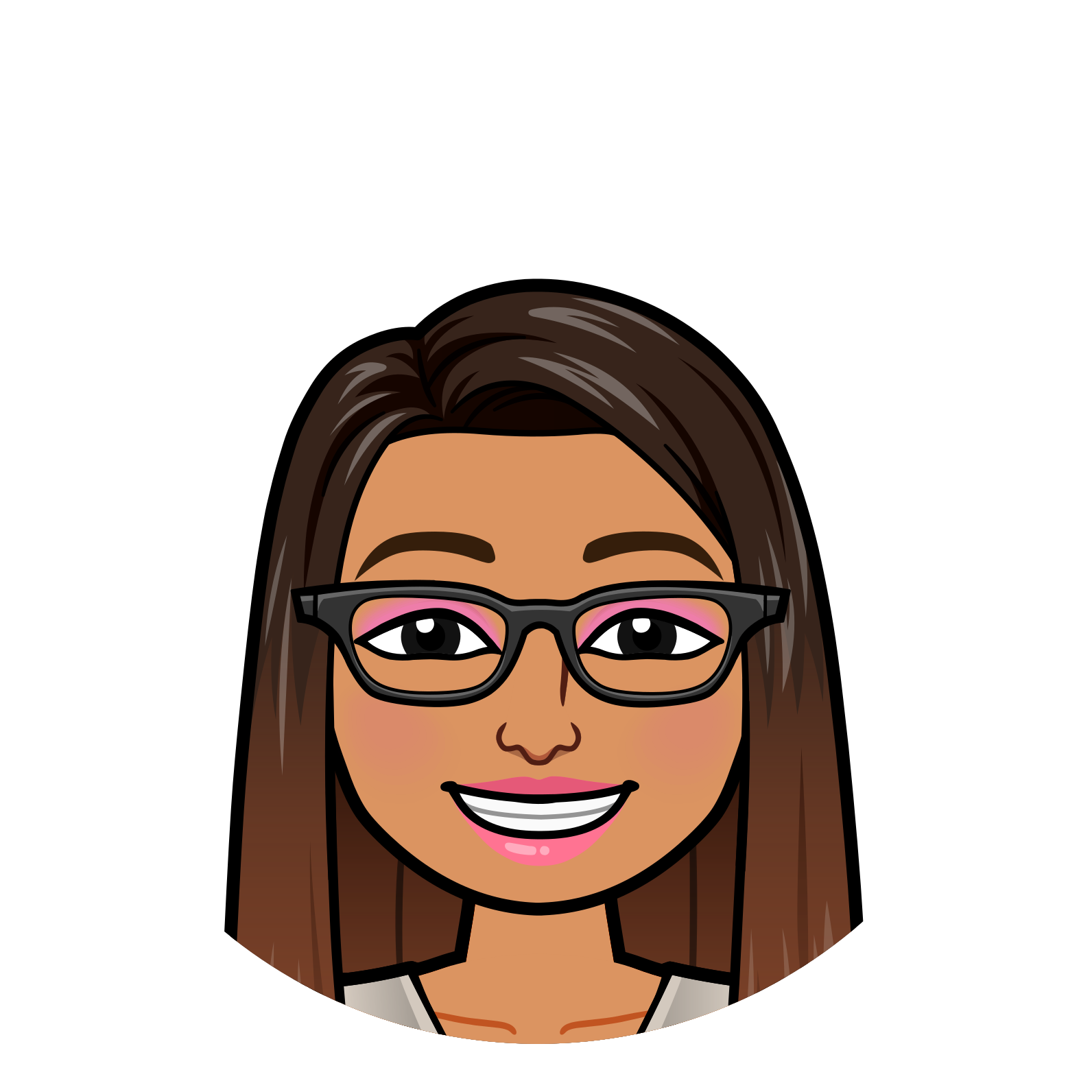
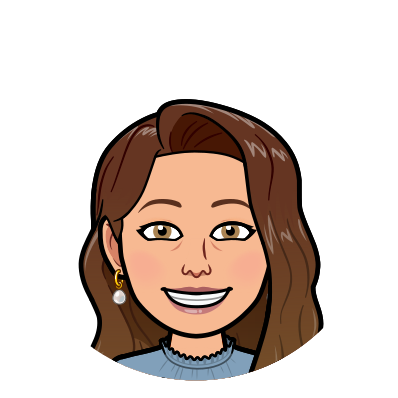
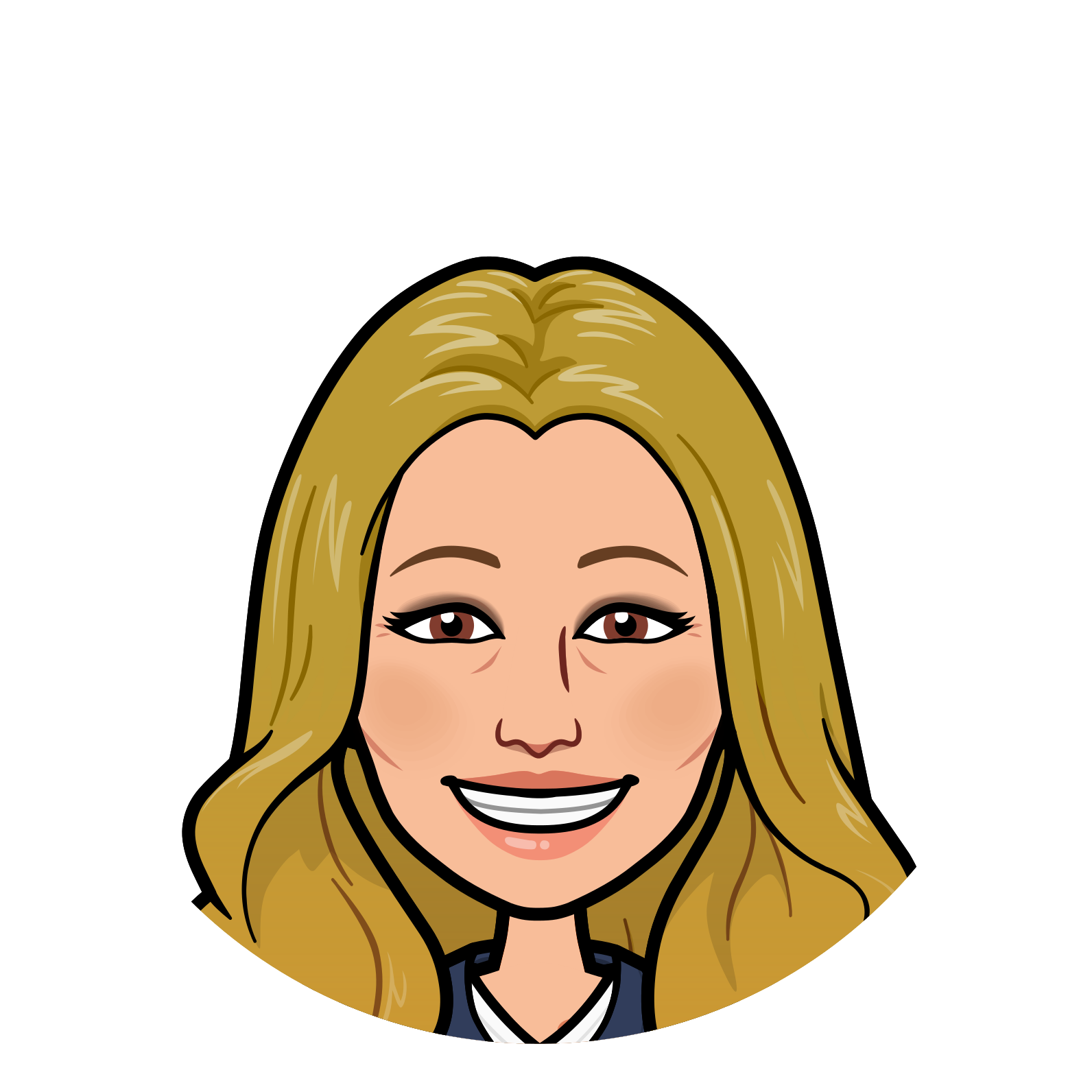
Danielle Gillett Chambers
Instructional Technology FacilitatorCrystal Taylor
Instructional Technology FacilitatorKaren Kaya Instructional Technology Facilitator Kerry Wolk
Instructional Technology Facilitator
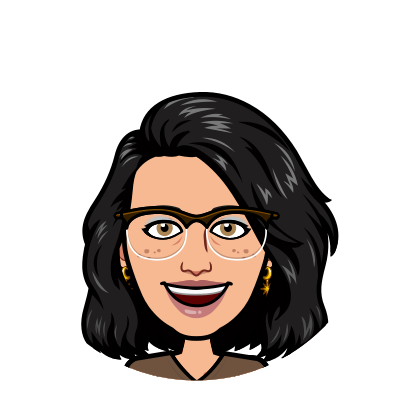
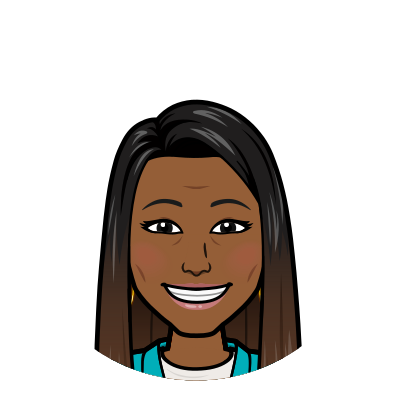
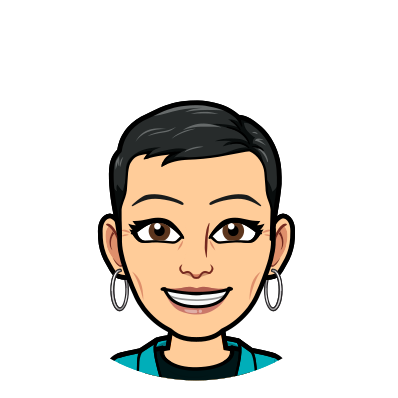
Kymarie McEwan
Instructional Technology FacilitatorMargarita Malpica
Instructional Technology FacilitatorNashira Moore
Instructional Technology FacilitatorVictoria Trujillo-Cortellese
Instructional Technology FacilitatorLook for your Instructional Technology Facilitator (ITF) in the table below.
Please email your ITF for additional information and school support. -
Microsoft Certified Educator (MCE)
The Microsoft Certified Educator (MCE) certification validates that educators have the global educator technology literacy competencies needed to provide a rich, custom learning experience for students. MCE certification is ideal for educators-in-training, faculty of teacher training colleges, and in-service educators..
April Beaumont, Nova Dwight D Eisenhower Elementary
Kimberly Bencie, Croissant Elementary School
Rachelle Blain, Croissant Elementary School
Vitra Boodoosingh, Crystal Lake Middle School
Brandon Boswell, Cypress Bay High School
Jessica Burns, Deerfield Beach Elementary
Monica Alfonso Cepeda, Pembroke Lakes Elementary School
Traci Cohen, Crystal Lake Middle School
Charlene Franklin, McNicol Middle School
Paula Gardenhire, Croissant Elementary School
Jenna Gentile, McNicol Middle School
Andrew Gerlach, Deerfield Beach Elementary
Remona Hammonds, Nova Dwight D Eisenhower Elementary
Sarah Harriott, Croissant Elementary School
Elayne Hollander, Instructional Technology Department
Drupatie Jawahir, Nova Dwight D Eisenhower Elementary
Karen Kaya, Innovative Learning Department
Nicole Kridos, Deerfield Beach Elementary
Aaron LaPlante, Deerfield Beach Elementary
Dr. Simone Lewis, Crystal Lake Community MiddleV
Melissa Macrina, Croissant Elementary School
Jennifer Monnin, Pembroke Lakes Elementary School
Nashira Moore, Innovative Learning Department
Lisa Paguaga, Information Technology Department
Donna Parise, Nova Dwight D Eisenhower Elementary
Dana Paz, Nova Dwight D Eisenhower Elementary
Clarel Amure Rankins, Nova Dwight D Eisenhower Elementary
Tyler Raphael, Pembroke Lakes Elementary School
Sarah Rose Rappaport, Seminole Middle School
Jessica Rivero, Pembroke Lakes Elementary
Candace Rodriguez, Croissant Elementary School
Nancy Rubin, Cypress Run Education Center
Jaclyn Sherman, Innovative Learning Department
Amando Soeder, Deerfield Beach Elementary
Lily Suarez, Pembroke Lakes Elementary School
Celia Taylor, Innovative Learning Department
Guillermo Rodriguez Vazquez, Crystal Lake Community Middle
Rosemarie Winston, Walker Elementary
David Yaussy Jr, Croissant Elementary School
Jennifer Young, Crystal Lake Community Middle -
Microsoft Incubator Schools

Our Showcase Incubator Schools have committed to partner with Microsoft on their transformation journey to becoming a Microsoft Showcase School. We are excited to partner with and recognize these schools.
- Cypress Run Education Center
- McNicol Middle School
- Pompano Beach High School
- Crystal Lake Middle School
- Plantation Elementary School
- Mirror Lakes Elementary School
-
Microsoft Innovative Educator (MIE)
 Microsoft Innovative Educator (MIE) programs are designed to help educators move along a pathway from those who are just beginning to integrate Microsoft tools into the classroom to becoming leaders of innovation in education. Microsoft has developed these programs to recognize global educator visionaries who are using technology to pave the way for their peers for better learning and student outcomes. This is the first step on a journey of joining a professional learning network of enthusiastic educators who come together to learn, share, and grow.
Microsoft Innovative Educator (MIE) programs are designed to help educators move along a pathway from those who are just beginning to integrate Microsoft tools into the classroom to becoming leaders of innovation in education. Microsoft has developed these programs to recognize global educator visionaries who are using technology to pave the way for their peers for better learning and student outcomes. This is the first step on a journey of joining a professional learning network of enthusiastic educators who come together to learn, share, and grow.Start your journey by becoming a Microsoft Innovative Educator. MIEs are educators that are using Microsoft tools in the classroom and have learned the fundamentals of some of these tools, such as Windows 10, Edge, OneDrive, Word online, PowerPoint online, Excel online, Sway, One Note, and OneNote Class Notebook. Participants will learn how to use the Office 365 applications for student collaboration and about 21st Century Learning Design to help set the foundation for technology integration in their classrooms.
To become a Microsoft Innovative Educator, you need to attend a 2 day, face-to-face training and join the Microsoft Educator Community. To register, please go to Learning Across Broward and search for “Microsoft Academy.” Upon completion, participants will receive
a MIE certificate and digital badge.To learn more about the Microsoft Innovative Educator programs, please click on the following link, https://education.microsoft.com/microsoft-innovative-educator-programs/overview
Microsoft Innovative Educators
Microsoft Innovative Educator Trainers
-
Microsoft Innovative Educator Expert (MIEE)
Microsoft Innovative Educator Expert (MIEE) MIE have adopted 21st century teaching and learning, take risks, and strive to improve their pedagogy to integrate technology tools that improve student outcomes. MIE Experts share their learning with colleagues and other educators through local training programs in their own school systems, presentations at conferences, blogs, social channels, and more. Resourceful and entrepreneurial, they relish the role of change agent, and work to achieve excellence in education using Microsoft technologies coupled with their innovative teaching practices.
Monica Alfonso Cepeda, Pembroke Lakes Elementary School
Ashley Chaput, Pembroke Lakes Elementary School
Brandon Boswell, Cypress Bay High School
Britini Diaz, Pembroke Lakes Elementary School
Jawahir Drupatie, Nova Eisenhower Elementary School
Tania Fernandez, Pembroke Lakes Elementary School
Katrina Fossella, Pembroke Lakes Elementary School
Andrew Gerlach, Deerfield Beach Elementary School
Maite Hernandez, Falcon Cove Middle School
Elayne Hollander, Gator Run Elementary
Bibi Hussain, Glades Middle School
Lauren Sanchez (Imber), Pembroke Lakes Elementary School
Suzan Johnson, Fairway Elementary School
Latoya Jones, Sanders Park Elementary School
Kaylee Kramer, Pompano Beach High School
Lisa London, Fort Lauderdale High School
Shawn Maas, Cypress Bay High School
Jennifer Monnin, Pembroke Lakes Elementary
Monika Moorman, Central Park Elementary
Lisa Paguaga, Innovative Learning Department
Donna Parise, Nova Dwight D Eisenhower Elementary
Dana Paz, Nova Dwight D Eisenhower Elementary
Bailey Pearlman, Pompano Beach High School
Nadia Peshimam, Pembroke Lakes Elementary School
Tyler Raphael, Pembroke Lakes Elementary School
Sarah Rappaport, Seminole Middle School
Jessica Rivero, Pembroke Lakes Elementary
Lindsay Ryder, Pembroke Lakes Elementary School
Miriam Selevan, Innovative learning Department
Christina Shearer, Pembroke Lakes Elementary School
Jaclyn Sherman, Innovative Learning Department
Lily Suarez, Pembroke Lakes Elementary School
Celia Taylor, Seminole Middle School
Rosemarie Winston, Walker Elementary
Stephanie Ziccardi, Pembroke Lakes Elementary School -
Microsoft Showcase School
 Microsoft Showcase Schools are a global community of schools engaged in an innovative change to improve teaching and learning using Microsoft’s K-12 Education Transformation Framework. With the support and guidance of Microsoft, Showcase Schools create immersive and inclusive experiences that inspire lifelong learning, stimulating the development of essential life skills so students are empowered to achieve more.
Microsoft Showcase Schools are a global community of schools engaged in an innovative change to improve teaching and learning using Microsoft’s K-12 Education Transformation Framework. With the support and guidance of Microsoft, Showcase Schools create immersive and inclusive experiences that inspire lifelong learning, stimulating the development of essential life skills so students are empowered to achieve more.Showcase School leadership teams are part of a professional community that amplifies the use of technology to drive school-wide transformation and efficiencies. Microsoft Showcase Schools emphasize personalized learning for their students through the use of 1:1 and 1:many learning devices with current technology such as Windows devices, Azure, Office 365, OneNote, Minecraft: Education Edition, and more.
Pembroke Lakes Elementary School - Microsoft Showcase School
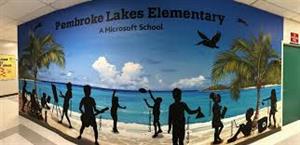
Dwight D. Eisenhower Elementary School - Microsoft Showcase School

Croissant Park Elementary School - Microsoft Showcase School
Deerfield Beach Elementary School - Microsoft Showcase School
-
Nearpod
 The District has purchased Nearpod for all K – 12 teachers to use to teach students about digital citizenship and literacy. Nearpod's Digital Citizenship & Literacy Library Lessons empower students to use technology safely, responsibly, and effectively.
The District has purchased Nearpod for all K – 12 teachers to use to teach students about digital citizenship and literacy. Nearpod's Digital Citizenship & Literacy Library Lessons empower students to use technology safely, responsibly, and effectively.Nearpod's Digital Citizenship & Literacy Library:
- Empower students to use technology safely, responsibly, and effectively with Nearpod's Digital Citizenship and Literacy supplemental curriculum.
- Developed in partnership with Common Sense Education
- Support instruction in computer science including digital citizenship, coding, applications of technology, keyboarding, and media literacy
- 400+ learning experiences
- Integrate Nearpod lessons using the Canvas LTI. Learn more about this integration here.
College and Career Exploration:
- Increase access and exposure to college and career opportunities with Nearpod's College and Career Explorations supplemental curriculum.
Nearpod Social and Emotional Learning (SEL):
- Build positive, safe, and empowering learning environments with Nearpod's Social and Emotional Learning (SEL) supplemental curriculum.
Nearpod for English Learners (EL):
- Reach our English Learners with immersive, relevant instructions with Nearpod's English Learners supplemental curriculum.
Accessing Nearpod:
- BCPS Teachers access Nearpod via the Clever Launchpad, or the LTI link in the Canvas Course Navigation.
- BCPS Students can access the following self-paced Nearpod's lessons via the Student Textbooks and Resources Canvas Course.
- Nearpod (K-12)
- Nearpod Keyboarding (K-12)
- Nearpod Social & Emotional Learning (K-12)
- Nearpod Microsoft (K-12)
- Nearpod College & Career Exploration (K-12)
- Nearpod Virtual Reality Career Tours (6-12)
-
Newsela
 Newsela is an innovative way to build reading comprehension with nonfiction that is always relevant: daily news. It is easy to use and has amazing articles for students to read. Every article is written at five (5) reading levels and is Common Core-aligned. Please click here to view a document that serves as a crosswalk between the Common Core standards used for Newsela articles and the Florida Standards.
Newsela is an innovative way to build reading comprehension with nonfiction that is always relevant: daily news. It is easy to use and has amazing articles for students to read. Every article is written at five (5) reading levels and is Common Core-aligned. Please click here to view a document that serves as a crosswalk between the Common Core standards used for Newsela articles and the Florida Standards.
Articles are high-interest topics, leading students toward a deeper examination of content through interactive annotations and editable written-response questions. From astronomy to zoology, there is something for every student’s taste and every teacher’s subject area. The program automatically assigns articles to students and teachers are able to see who read the story, passed the quiz and took notes, all in a single screen. The teacher and administrator binder record student results and displays reading-level achievement in a crystal-clear, visual format. -
Technology Integration Matrix (TIM)
Technology Integration Matrix (TIM) Training Application
What is the Technology Integration Matrix?
The Technology Integration Matrix (TIM) illustrates how teachers can use technology to enhance learning for K-12 students. The TIM incorporates five interdependent characteristics of meaningful learning environments: active, constructive, goal directed (i.e., reflective), authentic, and collaborative (Jonassen, Howland, Moore, & Marra, 2003). The TIM associates five levels of technology integration (i.e., entry, adoption, adaptation, infusion, and transformation) with each of the five characteristics of meaningful learning environments. Together, the five levels of technology integration and the five characteristics of meaningful learning environments create a matrix of 25 cells, each with a description of the types of activities and technology tools used.
What is the Technology Integration Matrix Observation (TIM-O) Training?
The TIM-O is a flexible tool for classroom walkthroughs that can be used for formative feedback, peer coaching, grant evaluation, or professional development planning. The TIM-O is a web-based system that works on any device and requires no software installation. It’s designed to guide principals, teachers, and others through the process of evaluating the level of technology integration within a particular classroom. When completed, the tool produces a profile for the observed lesson in terms of the Technology Integration Matrix.
Broward County Public School is offering training opportunities for administrators, teachers, magnet coordinators, media specialist, and district support staff on how to effectively use the TIM- O tool when observing classrooms using technology. Participants in this training will learn how to identify the various technology integration levels and the different learning environments.
What do you have to do to become a TIM-O Observer?
- Complete a 1-day TIM-O face-to-face training (Technology Integration Matrix Observer) at a location in Broward County Public Schools.
- Complete a 20-hour online training course (TIM for Instructional Design & Coaching) through Canvas.
- Complete the application below and obtain principal’s signature indicating approval of your training participation and ability to conduct observations during the year.
- Complete five (5) TIM-O observation/coaching cycles (Pre-Conference -> TIM Observation -> Coaching Session -> Follow-Up Observation). These observations can be done at your home school or any school in Broward County.
TIM-O Observer Application
Please fill out the following application to indicate your interest in becoming a TIM-O Observer.
District Certified TIM Observer
These are the individuals that have successfully completed BOTH the Technology Integration Matrix - Observers (F2F) and the TIM for Instructional Design and Coaching (Online) courses.
Contact Information
-
Innovative Learning
600 SE Third Avenue
Fort Lauderdale, Florida 33301
Phone: --
Dr. Sherri N. Wilson
Director
Technology & Instruction
-
Jaclyn Sherman
Project Manager
Phone: 754-321-2620

