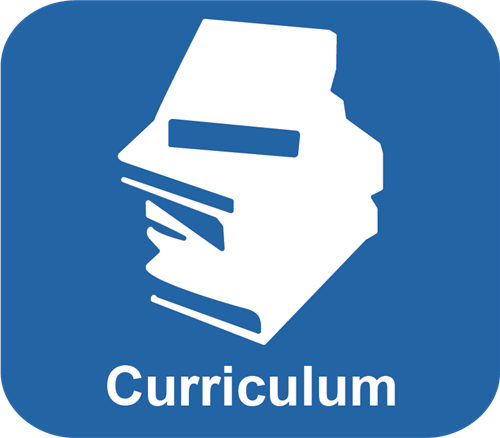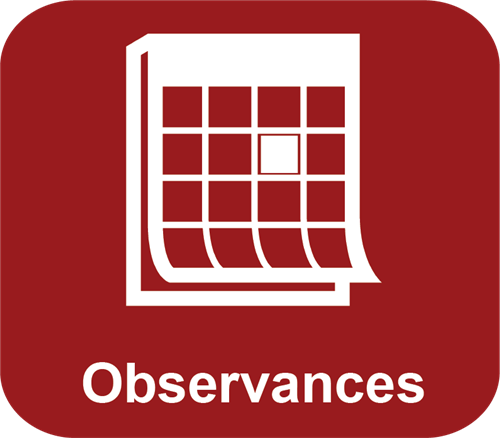- Broward County Public Schools
- Violence Prevention
- Internet Safety
Equity, Diversity and School Climate
Page Navigation
- Overview
- Calendar of Observances
- About Us
- Above the Influence
- Anti-Bullying
- Code of Conduct
- Data & Surveys
- Dating & Domestic Violence
- Diversity
- Events
- Health & Wellness
- Instructional Strategies
- LGBT
- Mentoring Across Broward
- Positive Behavior Intervention & Supports
- Positive Community Norms Marketing
- Prosocial Clubs
- Substance Abuse Prevention
- Substance Use
- Support/Response to Intervention (MTSS/RtI)
- Violence Prevention
- Youth Outer Zone (YOZ)
Internet Safety
-
(Download Adobe Acrobat Reader to view or print PDF)
The Internet, aside from being a powerful and beneficial tool, poses a number of dangers. As part of our violence prevention efforts, we work to increase community knowledge regarding Internet safety for ALL ages. Use these resources to help your students and other technology users safely navigate the world of technology.
Helpful Guidelines
-
Parent Tools & Tips
As children grow, they explore and take risks. Risk taking provides young people with the opportunity to test their skills, abilities, and discover who they are. But, some risks can have harmful and long-lasting effects on their health and well-being. This is true for young people's online lives as well. Use the tools below to help support your child in leading a safer and more positive life online. Learn more about the importance of parental monitoring by reading the fact sheet, Monitoring Your Teen’s Activities: What Parents and Families Should Know.
Begin the Conversation
- Chatting with Kids about Being Online - English, Spanish
- How To Create A Great Environment to Talk
- Are You Web Aware Checklist for Parents
- Using Parental Controls, Set Up Safe Checklist for Parents
- Managing Your Child's Screen Time
- Lets Talk about Life Online
- Glossary of Terms with Social Media, Cyberbullying, and Online Safety
Technology Use Contracts
Find a media or device agreement that works for your family. These contracts set expectations and realistic rules to keep children safer while online, so they can make the most of their media and tech time.
- Common Sense Family Media Agreement
- Internet Use Contract
- Technology Use Contract
- New Tech Device Agreement
Internet Safety and Social Networking Information
- Tips on How to Set-up Safe Devices Checklist
- Tips on Social Networking
- Top 10 Teen Tips for Creating Passwords
- Digital Dating Abuse Guide
Cyberbullying Information
- Cyberbullying Quick Guide for Parents
- Cyberbullying Prevention - Questions Parents Should Ask
- Cyberbullying Identification Prevention and Response for Parents
- Cyberbullying Script for Parents to Talk to Their Teens
- Cyberbullying Warning Signs
- Making Cyberbullying Screenshots to Preserve Evidence
- Parent's Guide to Cyberbullying
- Responding to Cyberbullying Checklist
- Tips for Parents when Your Child Cyberbullies Others
- Tips for Parents when Your Child Is Cyberbullied
Sexting Information
-
Student Tools & Tips
Each of us must take an active role in keeping ourselves and our friends safer while online. Use the tools below to help make sure your online experience remains fun and respectful.
Internet Safety and Social Networking Information
- Heads Up Stop Think Connect - English, Spanish
- Safe and Responsible Social Networking
- Glossary of Terms with Social Media, Cyberbullying, and Online Safety
- Tips on Social Networking
- Top 10 Teen Tips for Creating Passwords
- Top 10 Teen Tips for Digital Dating Abuse
- Livestreaming-Top 10 Tips for Teens
- A Student's Guide to Personal Publishing
- Screen Time and Well-being
- Top 10 Tips Teens TikTok
- 10 Things You Should Know about Copyright
- 10 Things You Should Know about Free Speech, Copyright, and Fair Use
Cyberbullying Information
- Top 10 Tips for Being an Online Upstander with Cyberbullying
- Top 10 Tips for Teens on How to Respond when Cyberbullied
- Activities for Teens to Educate Their Community about Cyberbullying
Sexting Information
-
Educator Tools & Tips
Educators can play a key role in preventing and identifying online abuse between students. Use the tools below to learn more while you teach Internet safety curriculum to your students.
Internet Safety and Social Networking Information
- Chatting with Kids about Being Online - English, Spanish
- Educators Friending Following Students Online
- Glossary of Terms with Social Media, Cyberbullying, and Online Safety
- Tips on Social Networking
- Top 10 Teen Tips for Creating Passwords
- Digital Dating Abuse Guide
Cyberbullying Information
- School Climate Top 10 Ten Tips To Prevent Cyberbullying
- Cyberbullying Warning Signs
- Top 10 Tips for Educators - Cyberbullying Prevention
- Top 10 Tips for Educators - Cyberbullying Response
- Cyberbullying Crossword Puzzle
- Cyberbullying Word Find
- Cyberbullying Word Trace
Sexting Information
-
Learn about Cyberbullying
Cyberbullying is willful and repeated harm inflicted through the medium of electronic text. Research has shown the damage caused by cyberbullying is just as severe as face-to-face bullying. People who cyberbully are able to invade every facet of their target's lives, 24/7, and this inability to escape it can be devastating.
Learn more about cyberbullying
- Top 10 Tips for Being an Online Upstander with Cyberbullying
- Top 10 Tips for Teens on How to Respond when Cyberbullied
- Activities for Teens to Educate Their Community about Cyberbullying
- Cyberbullying Prevention - Questions Parents Should Ask
- Cyberbullying Identification Prevention and Response for Parents
- Cyberbullying Script for Parents to Talk to Their Teens
- Cyberbullying Warning Signs
- Making Cyberbullying Screenshots to Preserve Evidence
- Responding to Cyberbullying Checklist
- Tips for Parents when Your Child Cyberbullies Others
- Tips for Parents when Your Child Is Cyberbullied
- School Climate Top 10 Ten Tips To Prevent Cyberbullying
- Top 10 Tips for Educators - Cyberbullying Prevention
- Top 10 Tips for Educators - Cyberbullying Response
- Cyberbullying Crossword Puzzle
- Cyberbullying Word Find
- Cyberbullying Word Trace
- Go to the Internet safety curriculum webpage to learn more about teaching cyberbullying prevention and intervention.
-
Learn about The Dangers of Sexting
Sexting is when someone sends sexually explicit images of themselves or others via cell phone or computer.
Sex + Texting = Sexting
Under Florida law, sending or receiving a sexually explicit image of a minor can result in criminal charges against both the sender and receiver.
Additionally, did you know that “No cell phones with cameras and/or video recording devices are permitted in the locker room/restroom area” of ANY public restroom or place where there is the perception of privacy (locker-rooms, tanning booths, etc.)? Taking an image and transmitting it is a crime called 'Video Voyeurism' in the state of Florida.
Learn more about the dangers of sexting:
-
Learn About #ThinkB4UPost & #ItsNoJoke
One post can change a student’s life and social media threats are no joke. BCPS uses the #ItsNoJoke campaign along with the #ThinkB4UPost Toolkit and lessons to help our students make the right choice when posting online. Help us spread this message!
-
More Internet Safety Resources & Links
Please Note: A program or website being mentioned here does not imply endorsement by BCPS and does not necessarily reflect its views. Contact the program developers directly for the most current information.
- B4UClick aims to create a way to educate, communicate, and provide a method of reporting online abuse to children and adolescents.
- The Chatting with Kids About Being Online guide and the student Heads Up Booklet come from NetCetera.
- Childnet's mission is to work with others to help make the internet a great and safe place for children.
- Common Sense Education provides numerous Family Tip Sheets for parents as well as lessons on online safety, cyber citizenship, and cyberbullying.
- Connect Safely is a nonprofit website dedicated to educating users (students, parents, staff) on technology, safety, privacy, and security.
- Cyberbullying Research Center provides the latest research on Internet safety as well as numerous resources for parents and students.
- Cyber Tip Line is housed within the National Center for Missing and Exploited Children’s website and is the nation’s centralized reporting system for the online exploitation of children. The public and electronic service providers can make reports of suspected online enticement of children for sexual acts, child sexual molestation, child sexual abuse material, child sex tourism, child sex trafficking, unsolicited obscene materials sent to a child, misleading domain names, and misleading words or digital images on the internet.
- The Family Online Safety Institute's Good Digital Parenting provides parents and caregivers with the tools they need to confidently navigate the online world with their families.
- iKeepSafe.org teaches basic rules of Internet safety to children and parents.
- InternetMatters.org provides expert support and practical tips to help children use technology and the internet safely and smartly.
- Media Smarts is home to one of the world’s most comprehensive collections of digital and media literacy resources.
- NetCetera offers free online safety resources for teachers, parents, and students. Resources include toolkits, presentations for parents or teachers, videos, as well as free booklets for distribution.
- NetSmartz offers caregivers, students, and educators online resources for answering questions about Internet safety, computers, and the Web.
- OnGuard Online provides practical tips from the federal government and the technology industry to help with Internet fraud, computer security, and protecting your personal information. It includes games, videos, and other resources.
- SafeFlorida.net is a Florida website dedicated to fighting cybercrime and supporting cyber safety.
- Sextortion: If you believe you’re a victim of sextortion or know someone else who is, call your local FBI office or toll-free at 1-800-CALL-FBI.
- StopBullying.gov offers free information from various government agencies on what bullying and cyberbullying are, who is at risk, as well as how to prevent and respond to them.
- Teachers' Essential Guide to Cyberbullying Prevention
- Web Wise Kids is a national nonprofit organization that specializes in interactive computerized games on internet safety.
-
BCPS Social Media Use Guidelines
Per Policy 5306, Broward County Public Schools (BCPS) adheres to the belief that technology should play a vital role in meeting the needs of the broad range of abilities, cultural backgrounds, and ethnic populations represented in our district. To assure technology plays a prominent role while remaining safe and appropriate, BCPS has developed Social Media Use Guidelines to provide direction for employees, students, and the community when participating in online activities.
Find up to date user-friendly Social Media Guidelines flyers on the Code of Student Conduct webpage.
-
Make An Anonymous Report
Different ways to make an anonymous report can be found on Broward County Public School’s website. These services are designed to help us anonymously and securely report anything that we fear might endanger us at school. If there is an emergency, dial 911.